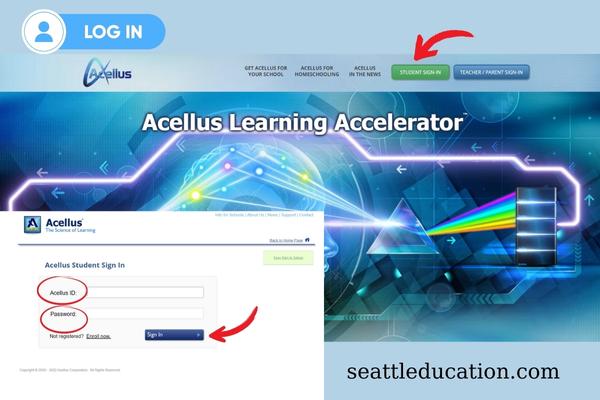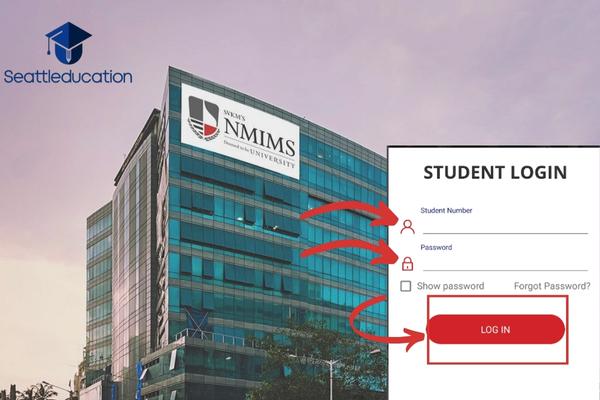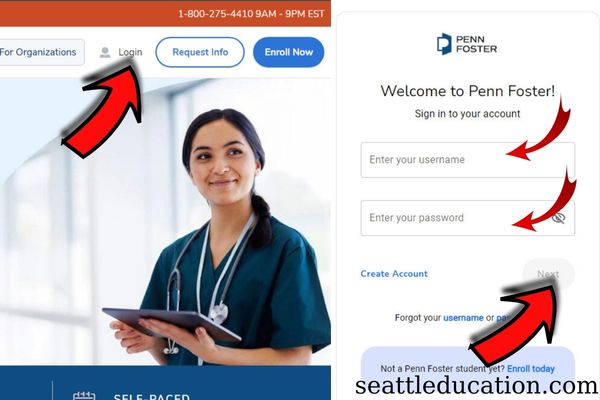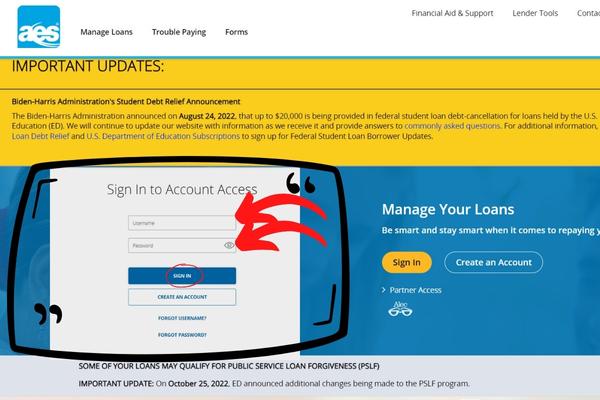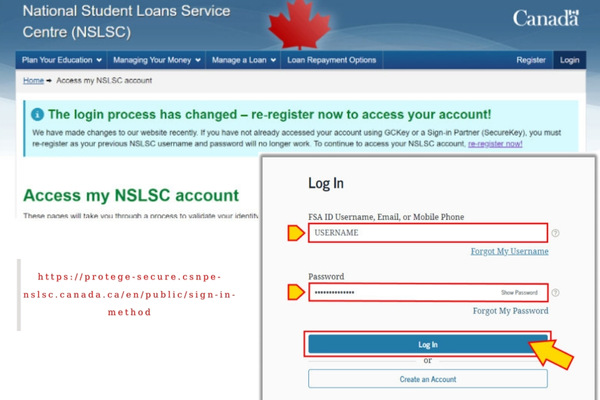Acellus Student Login Online School, View Course At Acellus Academy
Acellus Student Login allows connecting to homeschool online education programs to help you receive a wide range of courses for students at all levels, from elementary to college-level courses.
What is Acellus Learning System?
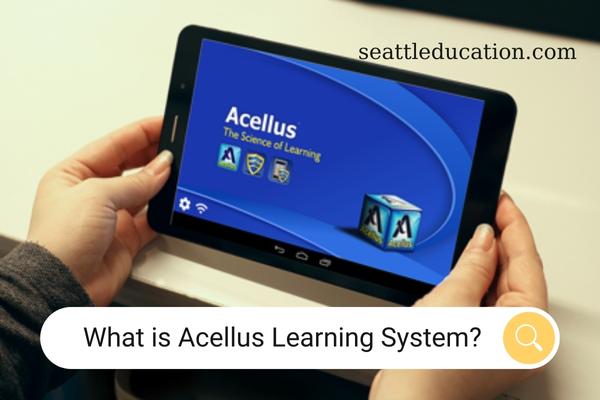
Acellus Learning System is an online educational system developed by the International Academy of Science in 2001, a nonprofit organization dedicated to improving education through technology. It provides online classes that are fully accredited and can be used to supplement or replace traditional classroom study.
Acellus is an acceleration of learning. It employs video-based teaching and cutting-edge technology to speed studying, raise standardized test scores, decrease dropout rates, and transition more students into careers and colleges. With this platform, students have access to lessons that are tailored to their individual needs and skill level, allowing them to learn at their own pace.
Through its interactive features, Acellus provides students with real-time feedback on their progress and offers personalized recommendations for further learning. In addition, it also offers support services such as tutoring, technical assistance, and resources to keep students engaged and on track.
Features of Acellus Power Homeschool Platform
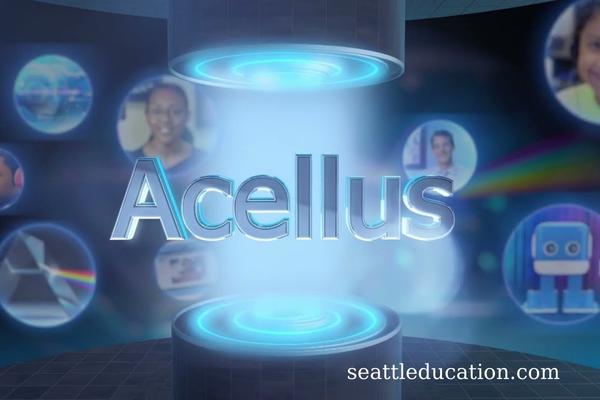
Acellus provides a dynamic and engaging studying experience to match each student’s requirements. Here are some of its outstanding features:
- Independent Learning: Students can work on their own and get personalized instruction to help them learn each concept.
- Live Monitoring: Watch your student’s progress in real-time on a computer, tablet, or phone.
- Automatic recording-keeping: Acellus automatically turns scores, progress, and hours worked into reports that can be printed.
- Instruction based on research and data: This app uses statistical information about how students learn to tailor the learning process to each student’s needs.
- Automatic Course Updates: The effectiveness of Acellus courses is improved by looking at how students respond and making changes to the courses. Courses are updated every day.
- Comprehensive Curriculum: Acellus courses cover all core subject areas from K-12, as well as Advanced Placement (AP), Exceptional Education, Career and Technical Education, and Exam Preparation.
- Universally Internet Accessible: This system uses the latest web applications and video streaming standards to give students the best studying experience possible, whether at school or home. Students can sign in to Acellus anywhere they have access to the Internet, and it will pick up right where they left off.
Parent And Teacher Sign-In Acellus Portal Process
Signing in as a parent or teacher to monitor and check the studying progress of children or students.
- To access your parent or teacher account, you’ll need to download the Acellus App. Once you have this setup, click “Parent/Teacher Sign-in”.
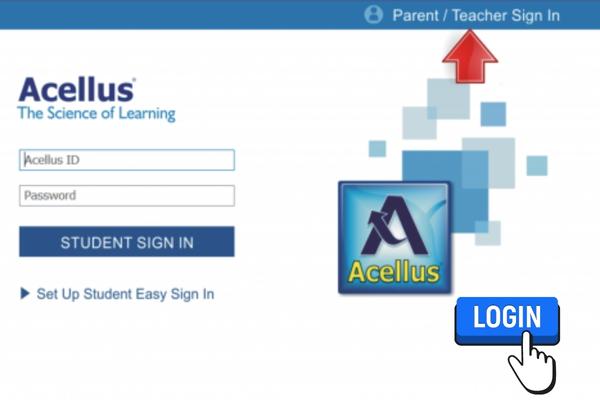
- Wait for the GoldKey sign-in window to show up. Click “Add a Goldkey to this Computer”.

- Enter the email address you used to enroll your student. Then, make and confirm a unique password for your account.
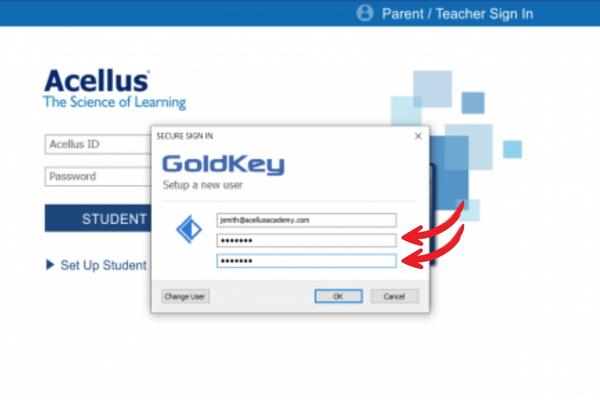
- You’ll need to confirm your account now. This can be done by calling or texting the account’s phone number. Make sure to use the same phone number you gave when you signed up for your student. (The options for verification may be different depending on how the account was originally set up.)

- Once you have confirmed your account, you will be able to access your parent or teacher account.
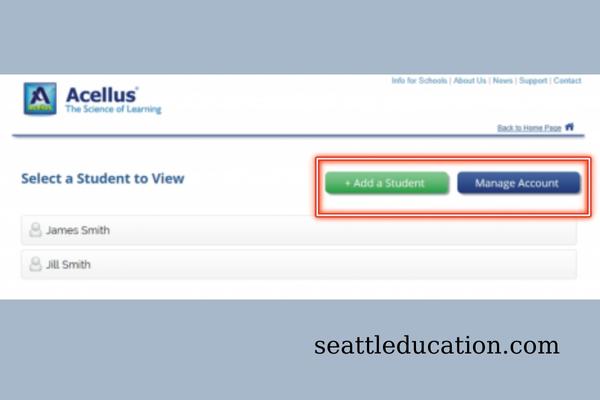
Helpful Tips
- Do not close the GoldKey Sign-In window while waiting for your verification code.
- If you close this, you’ll need to resend the code.
- If you’re verifying numerous times, utilize the latest code.
Acellus Student Login Online Courses Instructions
Pre-sign in requirements
Students can sign in through the App or by using the Student Sign-In option on the website.
To get started as a student, you need a 10-digit Acellus ID and a password from your teacher or parent. Parents get this information when they sign up for school. It will also be available through their parents’ accounts.
Via Website
You can log in to Accellus via its official website. Follow the steps below to do it.
- Go to this URL acellus.com to visit the Acellus Student sign-in page.
- To begin, you need to click the STUDENT SIGN-IN button in the top right corner of the screen.
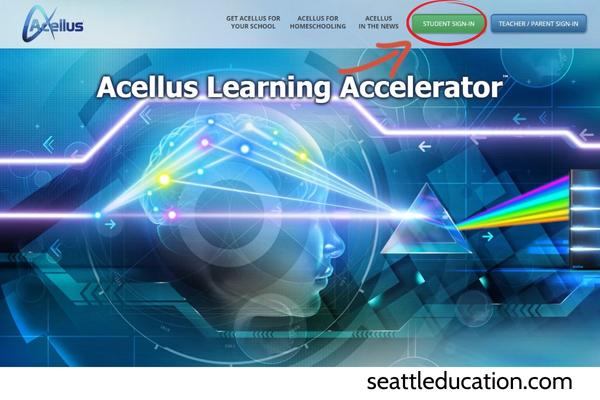
- Enter your Acellus ID and Password in the box. (as shown below)
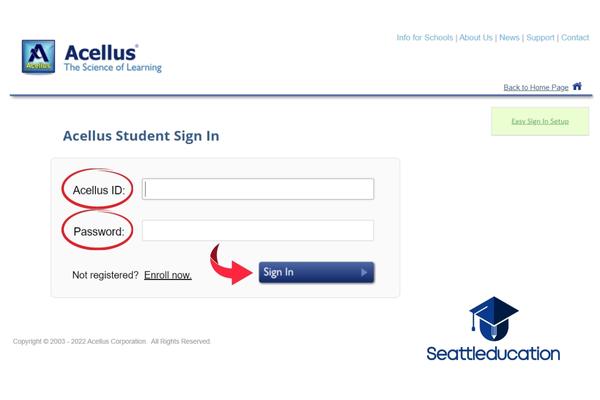
- Then, click the Sign In button to access the system.
By Acellus App
The Acellus App makes it easy for students to connect to the platform and securely sign into the Teacher/Parent Interface.
- Select the type of device you want to access the application. (including Windows PC, Android (Phone/Tables), iOS (iPhone/iPad), and Mac. Note: For computer devices (Windows PC & Mac), students can use the Bluestack tool, which is an Android operating system emulator, to download and install Acellus.
- Download Acellus app on your mobile device.

- Once the app is installed, click the “Teacher/Parent Sign In” link to get started.
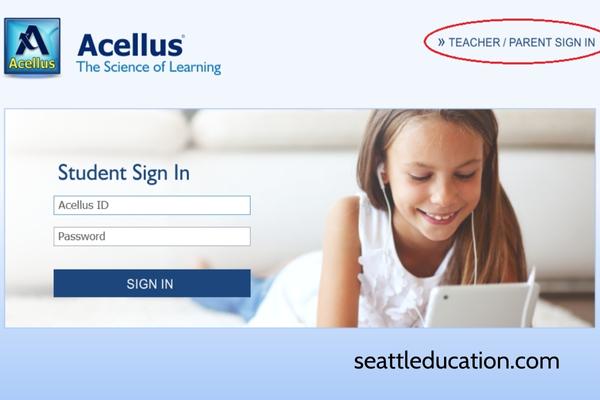
Watching this video will get you logged in and on your way to exploring more of what Acellus has to offer.
Finding Acellus Student ID And Password
Once teachers have signed up for Acellus online school, their students will be given an Acellus ID and password. The teacher will get this information in their Enrollment Confirmation email. If their student forgets this information, they can get it through the Acellus app by logging in as a parent.
- Sign into your account as a parent.
- Choose the name of your student.
- In the top right corner, click “Edit Student Account”.

- The student’s Acellus ID and password will be provided here.
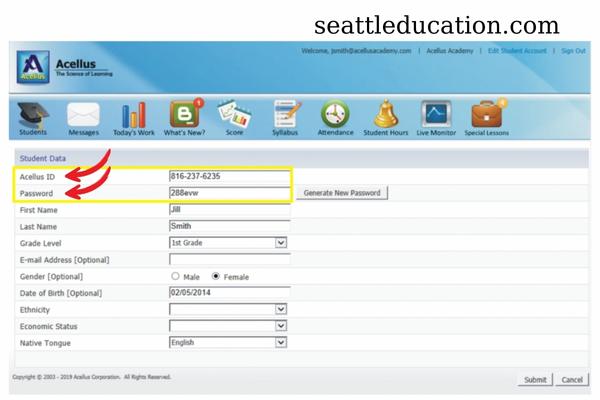
Student Contact & Support

Technical Support
Acellus Technical Support Specialists are available to answer any more questions you may have about your Acellus System.
- Phone: (816) 622-5000 (877) 411-1138 (toll free)
- Hours: 8:30 am – 5:00 pm Central Standard Time, Monday – Friday
- Email: Contact Acellus via your email using this link https://www.science.edu/acellus/support/
General Information
Acellus Headquarters
11020 N Ambassador Drive, Suite 100
Kansas City, Missouri 64153
Phone: (816) 622-5000
Email: [email protected]
Social networks: Facebook, Twitter, Instagram
Acellus strive to provide the highest quality online school experience for students, parents, and teachers. With an easy-to-use system, you can access your courses anytime, anywhere. So don’t wait another minute – sign up today to get started on your educational journey with Acellus. Visit our website at Seattleducation to get the latest news. Thanks for reading!